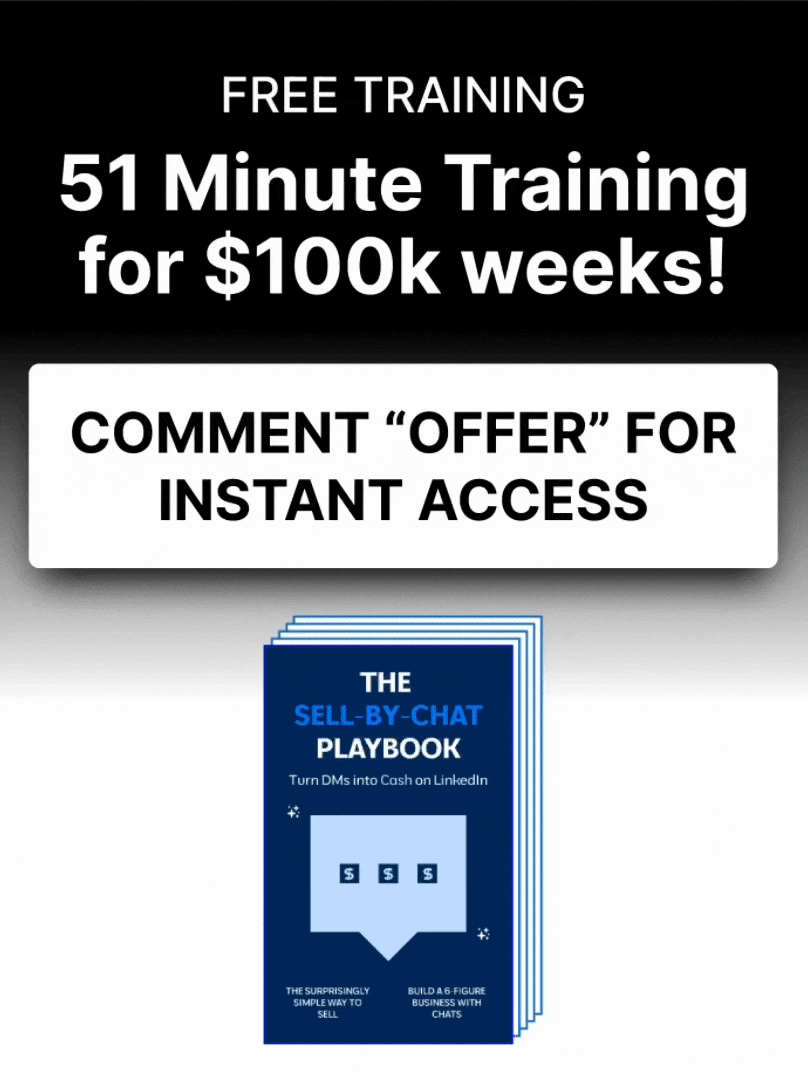Image & GIF Templates for LinkedIn Lead Magnets (Figma)
This kit is built for Figma users, so you'll need a basic understanding of how the tool works. If you're new to Figma, it might feel a bit intimidating at first—but trust us, once you learn the basics, you'll work faster, and your visuals will stand out.
To make it easier, we've included a "How-to Guide" right inside the Figma file. Start there, and you'll (probably) be up to speed in no time.
What You Get With Our Lead Magnet Design Kit
- 4 customisable templates (example and links to file below)…
What You'll Need:
- Figma: Grab the Lead Magnet Design Kit by Seven Figure Creators. It's free (for now).
- A screen-recording tool to turn static designs or screen recordings into clean images, GIFs or MP4s:
- For Mac: We recommend CleanShot or Screen Studio.
- For Windows: Check out ShareX (highly recommended by the Windows crowd).
If you’re not up for learning Figma, no worries. Grab one of the screen recording tools above, whip up some GIFs (keep them around 800x1000px). And if you need text, Canva is an easy way to put it all together.
Why around 800x1000px?: On mobile devices, this aspect ratio gives you a 'full viewport' opportunity, meaning your post and image take up the entire screen. If you want your lead magnet to 'pop,' this increases the odds.
These tools and templates are the exact same ones we've used to drive tens of thousands of leads.
Great lead magnets are a good start, but if you want the full program, sevenfigurecreators.com is where you'll find it.
👉 Want faster and easier results? Work with us. Lock in a time to chat here.
Let’s explore what’s possible for your business.