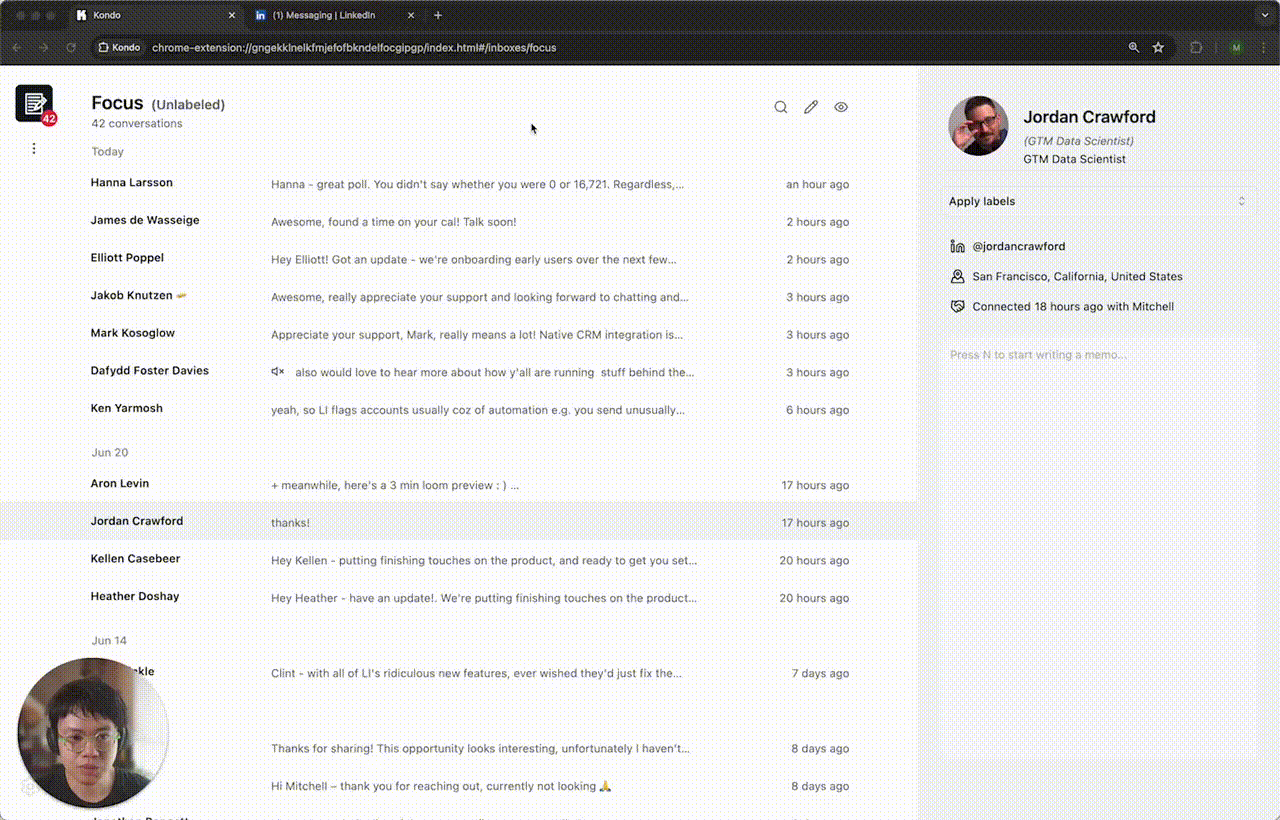Step-by-Step Guide: Setting Up Kondo for Sell-by-Chat
This guide will help you configure Kondo to manage your Sell-by-Chat process based on its features and constraints, ensuring simplicity and efficiency.
Click above image or here to watch product walkthrough from TryKondo.com Founder
Sign up for a TryKondo.com account by downloading the chrome extension here.
1. Define Your Pipeline Stages
Use Kondo's labels to create and manage the key pipeline stages for Sell-by-Chat:
- New Leads: Leads you plan to message for the first time.
- Awaiting Reply: Leads you've contacted but haven't responded yet.
- Replied: Leads who've replied but aren't yet qualified.
- Qualifying: Leads actively engaged in conversations to determine fit.
- Call Booked: Leads who've agreed to a call but haven't attended yet.
- Closed: Leads who've completed a call and are either converted or not.
2. Customise Your Labels and Inboxes
Create Labels for Pipeline Stages:
- Use the
Lkey in Kondo to assign a label to a conversation. - Create these labels:
- New Leads
- Awaiting Reply
- Replied
- Qualifying
- Call Booked
- Closed
Organise Inboxes by Priority:
- Move high-priority inboxes to the top of the list to ensure these conversations are processed first.
3. Configure Daily Workflows with Kondo
Outreach:
Add New Leads:
- Use LinkedIn Sales Navigator to source leads based on your ICP. Note: Kondo only works with 1st-degree connections.
- Once a connection request is accepted, initiate first contact in LinkedIn and label the conversation as New Leads.
Track Progress:
- If a lead doesn't respond after 48 hours, move the conversation to Awaiting Reply and schedule a follow-up with
H(reminder).
Respond and Engage:
Manage Replies:
- Navigate to the Replied inbox and process conversations.
- Use
Enterto open a message and reply quickly. - For leads showing interest, move them to the Qualifying inbox.
Take Notes:
- Use the note-taking feature (
;) to document conversation context:- Last message direction (e.g., "Awaiting their response").
- Next steps (e.g., "Follow up in 3 days").
- Important details (e.g., "budget, timelines and key problems")
- Notes stick to the conversation and reappear for future context.
Call Booking:
Move to Call Booked:
- When a lead agrees to a call, label the conversation as Call Booked.
- Include call details in the notes (e.g., "Call scheduled for [date/time]").
Send Reminders:
- Use reminders (
H) to nudge leads before the scheduled call.
Closing Deals:
Track Outcomes:
- After the call, label the conversation as Closed and include deal details:
- Closed-Won: Include deal size (e.g., "$3,000").
- Closed-Lost: Note why the deal didn't convert.
4. Follow-Up System
Automate Reminders:
- Use the
Hkey to set reminders for follow-ups at predefined intervals:- First follow-up: 2-3 days.
- Second follow-up: 7 days.
- Final follow-up: 14 days.
Revisit Key Inboxes Daily:
- Prioritise inboxes based on pipeline stages:
- Qualifying
- Awaiting Reply
- Replied
5. Warm Signal Prioritisation
When warm signals appear (e.g., profile views, post engagement, or connection requests), prioritise them immediately:
- Use tailored scripts stored in Kondo's canned responses called 'Snippets':
Example:
- Profile Views: "Hi [Name], noticed you checked out my profile—thanks for stopping by! Quick question—was it [topic A] or [topic B] that caught your attention?"
6. Metrics and Tracking
Kondo doesn't have built-in analytics, so you'll need to track key metrics manually in a simple spreadsheet. Luckily we built one for you here.
Pipeline Metrics:
- New Leads Added
- Leads in Each Stage
Conversion Metrics:
- Replies (%)
- Qualifying Conversations (%)
- Calls Booked (%)
- Deals Closed (%)
Revenue Metrics:
- Weekly Revenue
- Cumulative Revenue
Key Kondo Shortcuts for Sell-by-Chat
| Action | Shortcut | Description |
|---|---|---|
| Archive a message | E |
Removes clutter from your inbox. |
| Remind later | H |
Sets a reminder to revisit a conversation. |
| Label a conversation | L |
Assigns a pipeline stage (e.g., Qualifying, Call Booked). |
| Mute irrelevant messages | M |
Hides irrelevant conversations. |
| Write a reply | Enter |
Opens a message and allows you to reply. |
| Add a note | ; |
Documents last message direction and next steps, sticking with the conversation. |
Why This Works
- Speed and Simplicity:
- Kondo's shortcuts and custom labels streamline navigation and follow-ups.
- Full Pipeline Visibility:
- Separate inboxes for each pipeline stage ensure no lead is overlooked, but remember that Kondo works with 1st-degree connections only. Be sure to check LinkedIn for pending connection requests and manage pre-connection outreach separately.
- Context Clarity:
- Notes and reminders provide the necessary context for all conversations.
This setup is a lightweight, simple system for managing Sell-by-Chat with LinkedIn and Kondo.